What is Workep (and why is it your best option)?
- Work easily with complex projects and long-term processes with the Gantt chart
- Centralize your projects’ knowledge with the social features
- Take advantage of all the power of G-Suite to reach your goals
Workep is the best project management platform if you use G-Suite (or Google Apps for Work as it was called). Period. Not just that. It has many features that will simplify and centralize your work. It will make your team unstoppable and will increase your productivity.
Workep, as other platforms created with G-Suite in mind, fits perfectly into the family’s spirit of the Mountain View-based company.
It provides you with a project management platform with an amazingly beautiful and easy-to-use interface while it centralizes and automates the use of a variety of tools from G-Suite as part of a slick experience.
So, for example, if you want to create a task associated with a Google Docs document, you can create it right there with a click, without the need of long procedures to get it done.
The tool has a free version, but if you want to get the best out of the platform, Workep offers a two Premium plans (Growth for 4.99 dollars per user/month or Enterprise for 9.99 dollars per user/month).
WHAT ABOUT THE FREE PLAN?
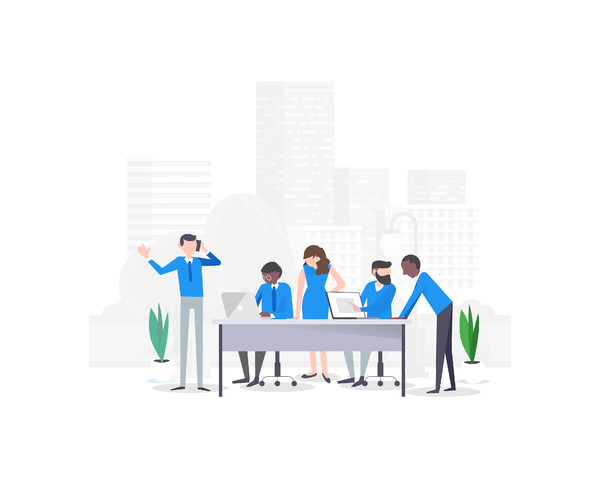
If you choose to try the free version (also known as Lite) you can try our powerful features with some limitations. For instance, you won’t be able to create more than one team of up to 10 members.
Take this into account: you can only create one team per domain in the free version. That means that if one of your colleagues created a team under your domain (let’s say Vodafone .com) you will have to pay for one of our premium accounts if you want to create another team that belongs to a different department or country.
The free version is thought for very small companies or a small team of people focused on trying the tool on a very basic level.
With the free version, you can create as many projects as you want, as many sections and as many tasks as you please.
Create your first project and you’ll start to see the magic: a folder in Google Drive will get created automatically. All the files that belongs to that project will be stored in its own cloud-based folder.
The magic will continue with the tasks. Every time you set a new task in Workep, you will see it synchronized with the Google Calendar (all automatically). Amongst the options you got when you want to edit each task, you can create (with one click!) a Google Doc, or a Google Spreadsheet, or a Google Slide or you can attach a document from your computer or any or your Google Drive folders.
Along with those outstanding features, comes the Project Wall, a section that provides the users with social tools (you can find it in the Activity tag of every project). There you can share, comment and like posts like in any well-known social media platform.
The Project Wall helps you to follow the activity of your project in real-time thanks to the Live Stream panel.
And the free version is just the start of the journey…
WHY SHOULD I HAVE THE PREMIUM PLAN?
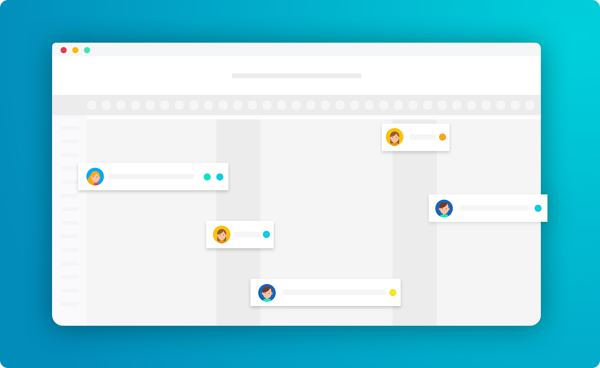
As many as 70 % of our users chose Workep Premium for one reason: the Gantt chart.
If you’re part of a team dealing with a complex project with many variables to measure, you should try the Gantt chart view.
Gantt provides the baseline necessary to monitor, schedule and control many variables at the same time. Our Gantt is user-friendly (as no other Gantt in the industry!) and allows you to create dependencies with just one click.
Gantt chart comes with a feature that will make your jaw drop: a system that creates automatic reports in seconds and export them into a Google Spreadsheet. Is there a better way to measure your progress?
Then comes the Time Tracker.
That’s a tool you’ll find in each task. A button that will provide with the power to see how productive you and your team are.
Once you click in the time tracker, it will record the exact time you and your team mates are taking to complete the due tasks. There’s no better way to know where to improve but precise data at hand.
Another of the exclusive features of Workep premium is the ability to assign roles. You’ll find 3 roles (viewer, member and admin) with different permissions.
Let everyone do what they need to do while you keep everything under control.
These are the details of the 3 roles available:
- Viewer: the user that can only see and comment tasks
- Member: edit and modify the tasks in the project
- Admin: edit any part of the project, export, change the name and general settings
In addition to those features, you can create project templates in the premium version of Workep. What are those for?
A template, in simple terms, allows you to reuse the structure of a project. If you need to use the same sections, tasks or even files again in other projects, create a template and save some precious time.
You cannot just replicate the projects’ general structure but copy all the small details (such as tasks’ schedule, docs attached and members assigned) as well.
With such a powerful feature, you can save time & effort.
WHAT ABOUT THE ENTERPRISE PLAN?
Enterprise is our best plan. It gives an exceptional control over data security, it gives you increased automated features and access to an API that will allow users to connect with any third party application within their company.
Conclusion
Workep is the present and future of project management. It is a platform aiming to make project management simpler by providing the best experience and the most powerful features of the industry. All with the support of Google!
0 Comments