Which Workep’s plan it’s better for you?
Hey! You might be wondering what is the ideal plan for you. Workep offers 3 plans: one for free, one for 4.99 dollars per user per month (Growth) and another one called Enterprise, for 9.99 dlls per user per month.
Which one is the ideal plan for you? It depends on your needs.
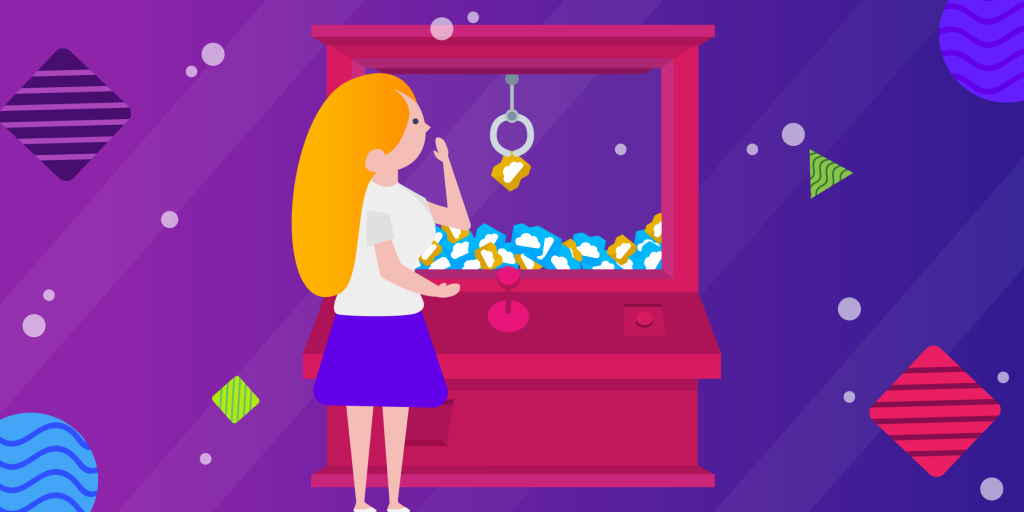
The free plan is for you if…
- Your team is just getting started.
- Your team has up to 10 members.
- You’re planning to use Workep as a To-Do planner.
- You want to organize your projects, tasks and files and use G-Suite at the same time.
- You don’t have a big and complex project to do with many different teams.
If any of the previous statements is correct, the free plan might provide you with what you need.
If you choose to try the free version (also known as Lite) you can try our powerful features with some limitations. For instance, you won’t be able to create more than one team of up to 10 members.
Take this into account: you can only create one team per domain in the free version. That means that if one of your colleagues created a team under your domain (let’s say Vodafone .com) you will have to pay for one of our premium accounts if you want to create another team that belongs to a different department or country.
The free version is thought for very small companies or a small team of people focused on trying the tool on a very basic level.
With the free version, you can create as many projects as you want, as many sections and as many tasks as you please.
Create your first project and you’ll start to see the magic: a folder in Google Drive will get created automatically. All the files that belongs to that project will be stored in its own cloud-based folder.
The magic will continue with the tasks. Every time you set a new task in Workep, you will see it synchronized with the Google Calendar (all automatically). Amongst the options you got when you want to edit each task, you can create (with one click!) a Google Doc, or a Google Spreadsheet, or a Google Slide or you can attach a document from your computer or any or your Google Drive folders.
Along with those outstanding features, comes the Project Wall, a section that provides the users with social tools (you can find it in the Activity tag of every project). There you can share, comment and like posts like in any well-known social media platform.
The Project Wall helps you to follow the activity of your project in real-time thanks to the Live Stream panel.
The Growth plan is for you if…
- You’re part of a team dealing with a complex project with many variables to measure, you should try the Gantt chart view.
- You need a Time Tracker to measure how productive you and your team are.
- You need to assign roles.
- You want to create multiple teams.
- You need to create multiple projects with the same or similar structure.
- You want priority support.
The Enterprise plan is for you if…
- You need custom features.
- You need to control access rights and permissions per user.
- You need to manage data encryption and data backups and recovery.
- You need to build personalized integrations or automations.
- You want a personalized design.
- You want personalized training for your team
Learn more: Read the details of the Enterprise plan
0 Comments