Why You Need an Online To-Do List with G Suite Integration
To-do lists definitely aren’t a new trend in project management, but they’re a tried-and-true method of task management. Whether you use a to-do list in Google like Google Tasks, or any other type of to-do list app to keep yourself organized, you definitely need to start using a cloud-based to-do list that is fully integrated with G Suite to manage your projects—and Workep has you covered!
A To-Do List in Google with More Functionality Than Google Tasks
Google tasks is G Suite’s solution to making a to-do list in Google with your Gmail or G Suite for business account, so you can use it as a task management app. It allows you to create lists of tasks and subtasks with due dates from within Gmail. You can add notes, sort tasks, and mark tasks as complete as you work through them, but that’s pretty much where the functionality ends.
A to-do list with native G Suite integration, like the one you can make in Workep, offers a great deal more functionality and versatility than you get from using any other type of online to-do list apps to make a to-do list in Google. Workep’s cloud-based to-do list allows you to do all of the things that Google Tasks does (create tasks and subtasks, add notes, and set due dates), but with the added benefit of seamless integration with every other G Suite app.
Create a To-Do List That Works with All of G Suite
When you create a to-do list with Workep, your to-do list is automatically connected to all of the other G Suite collaboration apps including Drive, Gmail, Calendar, Hangouts, and Contacts. Not only that, but you get even more benefits including the power of one-click external collaboration and in-app features such as the time tracker and budget tracker.
In other words, there’s way more you can do with your G Suite-integrated to-do list than just check off tasks as you finish them. Besides that, the UI in Workep feels just like Google’s, so you’ll feel right at home; just as if you were using a to-do list Google built.
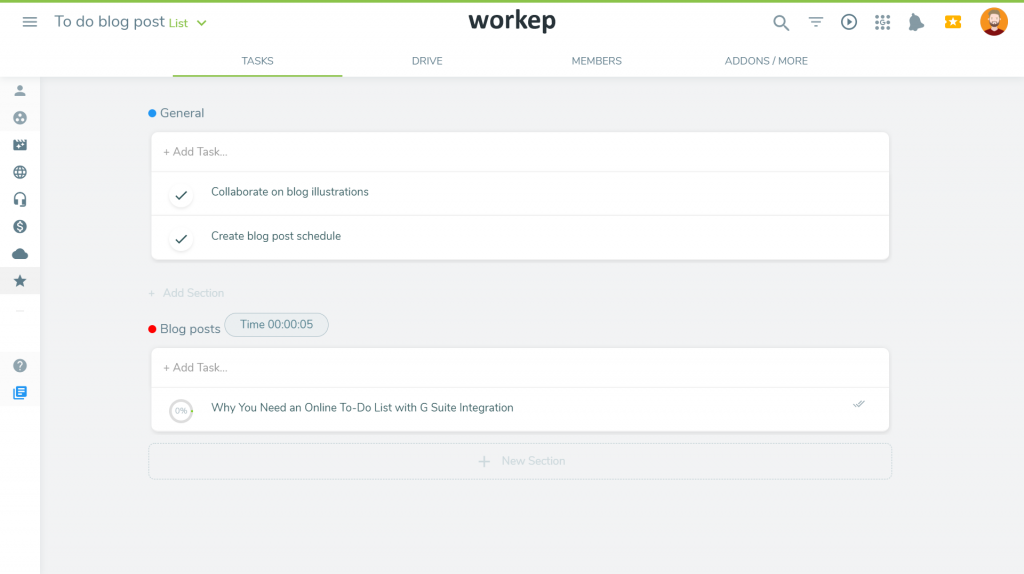
Track Everything in Your Tasks
All the information you need to actually COMPLETE a task on your to-do list is right at your fingertips and connected directly to your personal Gmail or business G Suite account. You can even create tasks from right within your Gmail inbox to send the contents of an email over to your to-do list with an assignee and due date.
Your tasks in Workep are so much more than a simple to-do list reminder with a due date. Use them to track emails, invoices, documents, spreadsheets, presentations, time spent, expenses, comments, voice notes, and more.
Seamless Google Drive Integration
When you create a new project, you can select a location in your Google Drive to save project files to, or allow the project to create a new project folder by default. You don’t ever have to leave Workep to attach any files from your Drive to your to-do list, and you can create files directly from a task that automatically save to the selected location in your Drive.
Easily Share Your Online To-Do List with Collaborators
Share tasks from your cloud-based to-do list in Workep with external collaborators and stakeholders with just one click. It’s up to you whether they can view, comment, or edit the tasks. External collaborators don’t need to sign up for Workep to start collaborating with you on your to-do list.
Beyond the To-Do List: Google-Integrated Project Management Software
If a to-do list is enough for you to manage your time, boost your productivity, and get your tasks done, then great! However, for when you need something extra, Workep has you covered with a range of other project management methodologies. You can switch your projects between the list, Kanban board, and Gantt chart views at any time.
0 Comments