Why leaders love Project Management Software
As a project manager, how do you delegate project tasks? How do you remind your team who is responsible for what? How do you ensure your project stays on course and is completed on time?
Maybe you’re a wizard when it comes to communication, staying on top of other people’s work, and happen to have the energy of a thousand suns to steer multiple projects to successful completion. That’s impressive.
But, if you’re like most humans, staying organized and ensuring other people both remain on task and deliver on time can result in rush jobs and heaps of stress.
If you’re tired of searching through messy email threads or meeting notes and wish you didn’t have to notify your team every time the next task is ready to be undertaken, then a project management platform is exactly what you need.
PM software is a better way to centralize your team’s communication and have greater project supervision at the same time. It’s the most effective tool to help project managers and their teams get their respective jobs done without any confusion, forgotten tasks, or communication mishaps.
Check our new and Complete guide to Project Management!
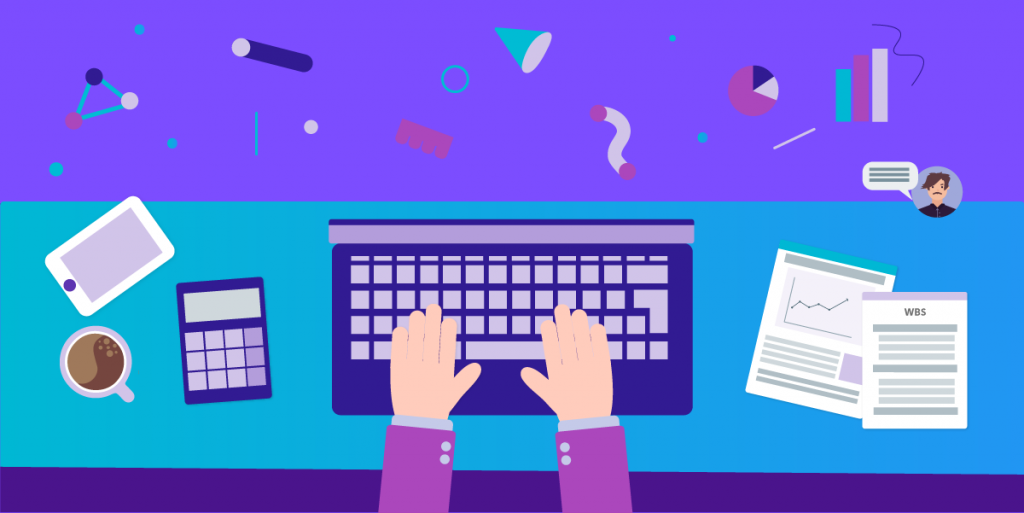
How can project management software help?
For project managers, PM software helps organize, supervise, delegate, and keep a project on course. By using such software, project managers can:
- Create projects with tasks, sub-tasks, and deadlines
- Add team members to specific projects
- Assign individual tasks to specific team members/collaborators
- Check on your team’s progress
- Upload and share files
- Identify and meet project milestones
- Create clarity and limit confusion among team members about who does what.
Project management software revolutionizes the way teams work together. By centralizing communication, tasks, and deadlines, everything you and your team needs is in one place. It’s simple and straightforward.
How to use and choose project management software
There are numerous choices when it comes to selecting project management software. Platforms range from simple (basic assigning of tasks/sub-tasks, deadlines, and progress tracking) to comprehensive, (including project accounting, invoicing, real-time analytics, and custom reporting).
Which software solution will suit you depends on the structure of your organization and its needs. However, there are five key features to look for when making your choice. Ensure the platform you choose:
- Has an easy-to-navigate dashboard
- Allows for file sharing
- Utilizes time tracking
- Allows team collaboration
- Meets all your project planning and scheduling needs
Most premium PM software offers Gantt for project scheduling. Gantt charts sometimes make people panic inside because they look confusing. However, they’re actually very simple to use and make project planning much more efficient and clear-cut.
Basically, Gantt charts provide project managers with a visual view of tasks over time. It’s the 1000-foot view of your project. It shows you what work is scheduled to be done on a specific day, who is working on each task, when tasks are started and finished, and how long each task will take.
It’s a really great tool for PMs to show their own managers, follow colleagues, and clients how the project is progressing, when milestones are achieved, and visually outlines the critical path of your project.
Sounds great! How do I get my team on board?
Introducing a new project management platform to your team can have its challenges since people need to get used to new ways of organizing their workflow. It can be even more challenging when you frequently work with freelancers or collaborators outside of your organization. Everyone is always using something different.
At Workep, we wanted to deliver a project management tool that was already intuitive to users and could easily be adopted by team members, freelancers, and other collaborators; something to suit the modern workplace.
Our PM software integrates with Google Apps. These days, practically everyone has a Gmail account and is familiar with Google. For those already utilizing Google docs, spreadsheets, and Google Drive, Workep is a no- brainer to bring everything together seamlessly.
Ready to get started with project management software? If you’re ready to make your job less stressful, more organized, and improve your project outcomes, then try Workep’s project management platform for FREE!
0 Comments