Gantt Chart: Basics to improve your Project Development

Many people, including experienced project managers, have never used (or even seen!) a Gantt chart for tracking project progress, despite it being one of the most useful and intuitive tools for the job. Gantt charts are ancient compared to modern project management techniques, being invented over 100 years ago, but they are still as relevant today as they were back then.
What is a Gantt chart?
Simply put, a Gantt chart is a visual representation that tracks the progress of all the elements in a project and allows the project manager to express their creative side a bit. A good Gantt chart provides a lot of information about project tasks, including when each one should start and end, who is responsible for each task and if there is any overlap between the various tasks.
The benefits of a Gantt chart
Using a Gantt chart for project management offers a number of benefits for all aspects of the project:
- It effectively communicates project progress. A Gantt chart allows all team members to easily and quickly see which tasks they need to work on, when they should have started the task as well as the deadline for the task. It’s a great tool for project managers to see how the project is progressing as a whole and which areas may need more attention.
- Gantt charts promote efficiency by planning the entire project, start to finish. Team members can manage their time more effectively because they know when they should be starting their tasks, without having to wait for feedback from other team members.
- Gantt charts are flexible, allowing for changes to be made even after the project has started. Project managers can put in as much, or as little, information as they want in the chart, depending on their particular project management needs.
How do you use a Gantt chart?
When drawing up a Gantt chart, the first step is to identify the activities that need to be tracked. Each activity should contribute to the overall end goal of the project and be manageable, realistic and have a set start and end date. Some activities may require others to be completed first and this will also be reflected in the chart. Once the activities have been charted, a timeline of how long each task should take can be included, as well as the people responsible for the activity and the resources needed to complete the task.
The Gantt chart can be drawn up either manually on paper, if you’re old-fashioned, or digitally, using Excel or dedicated software. The X-axis of the Gantt chart represents time, broken down into useful increments depending on the scope of the project (days, weeks, months, decades, etc.). The Y-axis represents the various tasks and expected milestones and can also include the people responsible, or the resources needed, for the task.
Gantt chart example
Gantt charts can be simple or intimidatingly complex, depending on the scope and depth of the project. The chart below is an example of a simple Gantt chart, taken from the Workep software.
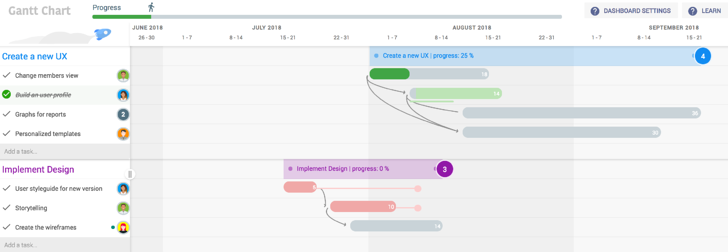
Even if you don’t know your HBMC from your GMBH, this example shows off the basic components of a good Gantt chart. It’s easy to see what the tasks are, their start and end dates and the people responsible for each of them. Each of the teams can quickly see what tasks they are responsible for and when these tasks are expected to start and finish.
Conclusion
Gantt charts are a simple, yet powerful, way of planning and tracking a project throughout its lifetime. Even if they appear to be old and unfashionable, they’re a valuable tool in any project managers arsenal.
0 Comments