5 tips to know if you need a Gantt Chart for your project
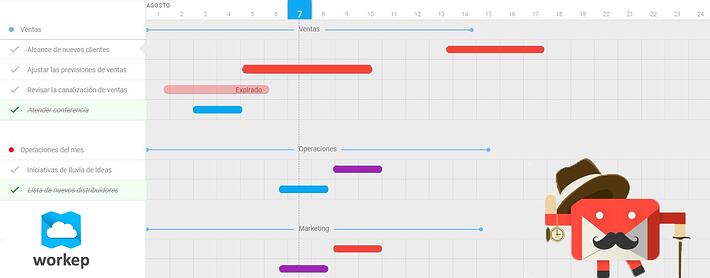
To Gantt or not to Gantt is one of those project management conundrums most people face with before starting a project. Well, I’m here to make that tedious process a little more bearable for you by helping you assess if To Gantt is the right option for you. Because let’s face it, in some cases, Gantt charts are a necessary evil.
Here are 5 techniques you could use to identify if Gantt is right for your project:
1. Define Project Type
Make sure you understand what type of project (Lost in the fog, Quest, Movie, Paint by Numbers) you have in your hands. Quest type projects might work better under short-term planning conditions while Gantt Charts are best used for long-term planning. Meaning scheduling isn’t as rigid in Lost in the Fog and Quest type projects as it tends to be in Movie and Paint by Numbers projects. The latter require strict long-term planning of complex processes and Gantt Charts provide the baseline necessary to monitor and control all these different variables.
Check out our new and most complete Kick-ass guide to boost Productivity
2. On that note…determine if you’re working with a complex project
Complex projects are the trickiest to deal with because there are many variables (risks, progress, quality etc) to take into consideration. This is where Gantt works best because it allows you to link all of those different variables with scheduling and allows you to define Critical Paths, three point estimates, and establish an Earned Value matrix.
3. Find a user friendly Gantt software
To Gantt or not to Gantt, doesn’t have to be a Black or White type of scenario. Find the grey area with PM software that gives you the liberty to use bits and pieces of different methodologies. You can find PM software that allows you to use the benefits of a Gantt chart but in a simpler and less rigid way. For example, Workep, a project management software that is fully integrated with G-Suite, gives their users this type of liberty by providing an interface that’s user friendly, easy to use, and completely customizable. Meaning you can use Agile methods and Gantt at the same time. Mind blown…I know.
4. Assess your team’s capabilities
If you have a team with limited project management experience or skills, then working with Gantt may become an unwanted problem. Teams who don’t have experience using a project management software with Gantt will have a higher learning curve than teams that do. Getting over such a steep learning curve is challenging, and will take too much time and effort. Therefore assess your team’s capabilities and find a solution, like Workep and G-Suite that offers a straightforward easy to use experience.
5. Listen to your GUT, it knows best!
If you don’t feel comfortable using a Gantt chart, then don’t. At the end of the day project managers are as unique as the projects they manage but traditional PM methodologies make us think that one size fits all. That’s simply not the case. Listen to your gut feeling, because weather you’re a PM newbie or a season veteran with 10+ years of experience managing projects,at the end of the day, you know what works and what doesn’t.
Learn more about Workep
All users will have access to a Team Training session with one of our account managers. The session will last about 30-45 minutes. You will be fully prepped on everything you need to know about how to use Workep + you will get tips on what types of project management methodologies work best within the platform. We will finish off with a 15 minute, Q&A to clear up any doubts your team may have.
To request a team training, please click on the “Book a Meeting” button to find the perfect date & time for your team to receive their training.
0 Comments